|
Securities Management |

|

|
|
|
Securities Management |

|

|
Securities Management
The security symbols which are used in Captools/net are defined in the Security ID's records and contain various related data such as pricing and fundamental data in the Security Statistics and security Price, Dividend and Financial Histories records. These records are shared by all users on a given installation of Captools/net and thus needs centralized management.
Securities Records Permissions
The Captools/net Program Permissions can be used to limit the editing and removal of Security records to a user or users who are responsible for that task (e.g. the "data administrator"). These permissions are accessed via the "Admin Operations" panel on the Captools/net Home page (use "Home/Captools/net Web" command from Desktop). See the topic Permissions Administration for more details on actually setting these permissions.
In the initial configuration, only users of the CT Admin level are allowed to edit Security records. You will usually want to retain this restriction, however, if your business requirements are such, you can grant editing rights to lower level users.
The securities that are visible to you in the Security Id, Security Statistic and Security History records are those securities which are currently active in the portfolios that you are managing. Additionally, security symbols that you have manually added to the Security Id records will also be visible to you, subject to data storage limitations.
Inactive Securities
Securities which have not been held in your portfolios for the period needed to be considered Active are considered "Inactive". You can control whether inactive securities are visible in your security lists via the "View/Set Program Prefs./Data Retrieval" settings (see below) on the Captools/net Desktop program. In the settings below, it is specified that all security records are visible, including inactive ones.
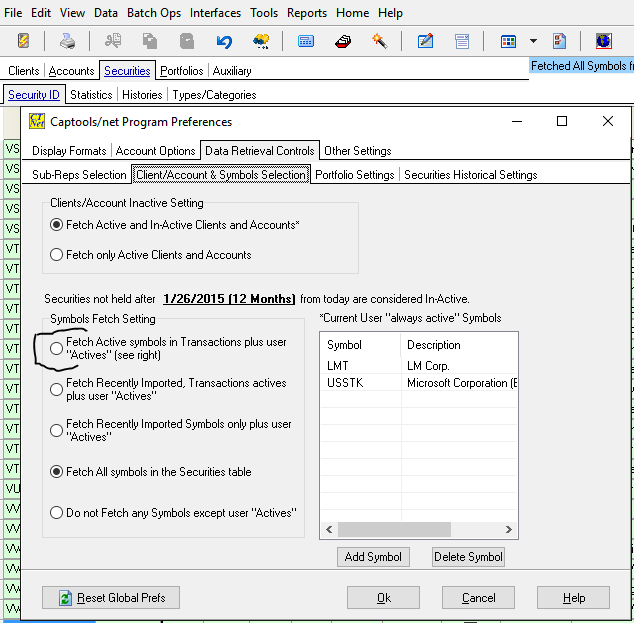
Active securities will appear in the Security Id records with the "Active" checkbox checked.
About once per week the Captools CTTasker program checks each security to see if it is currently held in accounts for the time frame specified in the Server Control Panel. If it is not, then it's "Active' field is unchecked. Note in the above controls, however that you can override this to specify that certain securities stay "active" even if they are not currently held in any accounts, e.g. perhaps some indices or tracking funds.
Deleting Symbols - Inactive securities are retained in the database, even though not displayed on the security list, because a report or other operation may be run which requires information, such as a description on that security. If you want to delete a security record, you must first make it inactive in order to delete it. You should be certain that you will not need that record for reporting however, before you proceed with deleting it.
Activating Symbols - You may also move Inactive symbols to Active status by using the above controls to "Fetch All Symbols", then by either checking the securities "Active" checkbox. This will make it temporarily active and visible until the CTTasker runs its next "Active" check sweep. To be certain that it stays active, add your symbol to the list in the above dialog.
New Securities
Any user with Security Definitions Table "Insert" rights (see Permissions Administration) may insert a new security in the Security ID records, provided the symbol does not already exist in the table. This security will be added to the security table, but will be marked on the Security Management screen under the column "User Activated". The Captools/net data administrator may then review the security, and optionally "deactivate" it. If the security is not de-activated then price and statistical download information will be obtained on a regular basis through the Captools/net Tasker (if a data service and data is available) and the security is not specifically excluded from downloads.
If your data administrator "deactivates" (but not "deletes") your security, then it will remain visible to you in the Captools/net Desktop, but will not be visible to other users, nor will data be retrieved. Such a security will have a mark in the Pending Activation column of the Inactive Symbols list a shown in the above example. The Data Administrator can re-activate this security by clicking on this check mark.
Security Edit Control
If you have many users on your Captools/net system, you will probably want to control who can edit Security ID records, Security Type records and Security History records. This can be accomplished by setting the user level permissions (see Permissions Administration) to disallow edits, deletions, or freezing/unfreezing of Security related records. In multi-user versions of Captools/net the Permission are set by default to restrict users below the "Admin" level from editing security related records, except to add new Security ID records as discussed in the above topic.
Security Deletion
Security records can be deleted directly from the Security Id table using the "Delete" key or the "Data/Delete Record" command subject to the following two restrictions. Before the deletion actually occurs, Captools/net checks the "Active" status of the record (field of that name in the Security Id record) and also checks to see if that security is used in any portfolio in the system, or has been placed in any user's "White List" (i.e. was manually added to the list by a user). If the "Active" status is "false" (i.e. the field is unchecked) and the the security is not used in any portfolio, then the security record is deleted along with any associated history and statistic records. Otherwise the record is retained, and can only be deleted through the Data Retrieval function described above.