|
Data Retrieval Controls |

|

|
|
|
Data Retrieval Controls |

|

|
Data Retrieval Controls
As previously noted, in the topic Grid Navigation, CT/net does often does not retrieve all of the records for a large table from the server. This is intentional, so as to minimize the time required to initially load data and later refresh data when an operation has been performed.
Records for a particular table are loaded ("fetched" from the server) when you select the "tab" of that table to view its records. The criteria which determines which records are to be loaded depends upon the type of record.
Client and Account Records By User or Rep - For tables such as the client and account list, only records which are permitted to the user are loaded. If you are a user who has sub-reps or sub-users assigned, you may specify that the clients and accounts belonging to them also be loaded at the time you log in by clicking upon the "Options" button on the log-in form to reveal the Options panel:
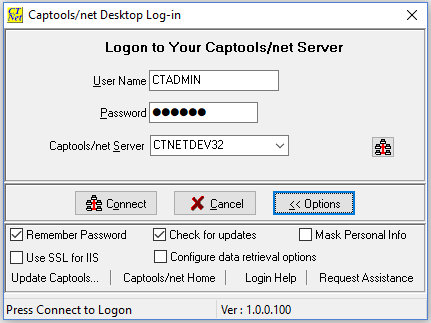
Selecting the option to "I want to configure pre-selected Sub-reps" will present you with the "Data Retrieval Controls/Sub-Reps Selection" on the Program Preferences:
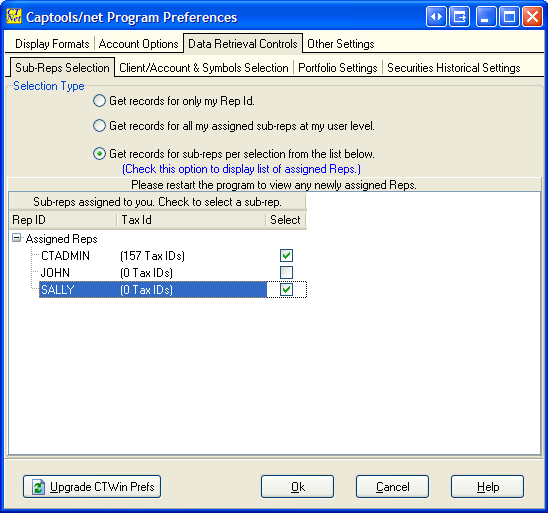
This control allows you to select which Sub-Rep accounts (including your own account) which will be loaded into CT/net. (Note: Multi-level client/account permissions and this sub-rep account loading option is limited to the higher level versions (Pro-4 and above) of Captools/net). You may also change these settings from within the program, after logging on, in order to load records associated with a different set of sub-reps.
Client/Account and Security Record Selection
Client, Account and Security record retrieval may be further refined through the following controls. These allow exclusion of accounts and symbols based upon their active status.
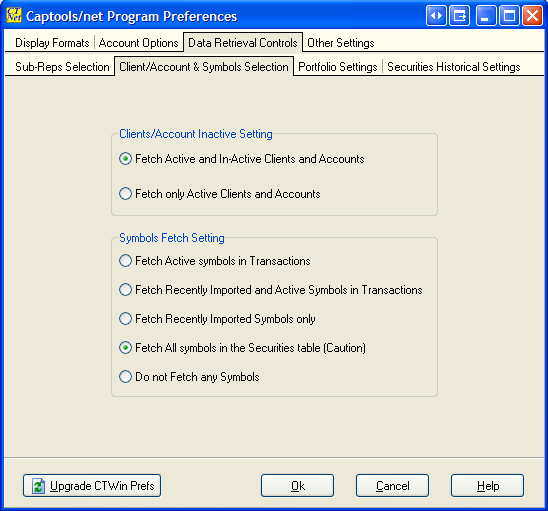
The security record retrieval poses a trade-off between speed of retrieval versus tighter control of which records are retrieved. If you specify "Fetch all symbols" as in this example (program default), the retrieval process is relatively fast, but some obsolete or stale security records will be retrieved, cluttering your view of the table. Limiting the security retrieval to only "Active" symbols may actually take longer because of the computations required to find the records used within the applicable date range, however, the resulting table will be easier to work with.
Subsidiary account related records such as sub-accounts, account notes, transaction blotter, and auxiliary records (reconciliations, allocations, fees rates, tax rates) are retrieved in their entirety for all accounts permissioned by your log-on.
Portfolio Records - Portfolio records (transactions, positions, valuations, fund accounting records, etc) are loaded only for the currently selected account record (or records if multiple records are selected). Furthermore, since most portfolio records are dated records, only the most recent records are loaded, where "most recent" is defined as records which are dated no more than "X" months prior to the current date, with twelve months being the default setting when CT/net is first installed.
You may modify the date range for retrieval of portfolio and other dated records via the "Program Preferences" controls, accessed from the "View" menu. Select "Data Retrieval Controls, Portfolio Settings" to get the following dialog which allows you to alter the date scope for portfolio data fetching, under the "Portfolio Settings" controls.
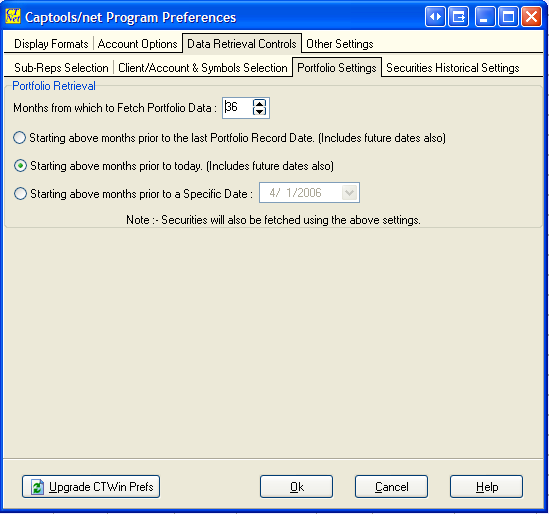
These controls allow you to specify how many months of data to retrieve, or alternatively to specify a specific date range for which to retrieve data. Your setting of number of months to retrieve will be saved to be applied the next time you start the Captools/net desktop program, with the exception that on multi-user installations, a maximum of 60 months (5 years) will be saved so as to ensure that the system will not get bogged down by all users retrieving many years of data all the time.
Security Records - Security Records (Security Id, Statistics, Histories, Fund Profiles) are loaded for all securities contained in portfolios belonging to permissioned accounts provided that the securities are currently held or were held in the active date range for those portfolios, as defined in the general preferences above. In addition you may manually add securities which have not been owned to the Security ID table and these will also be loaded. This permits you to follow securities which are prospective additions to your accounts under management. There is a limitation of about 150 such "added" securities, however this limitation can be overcome by setting up a "dummy" account and portfolio to contain the securities you wish to track.
Security History Records - Dated security records, such as price history, financial history and distribution records are subject to the retrieval date range specified in the Securities Historical Settings tab of the Program Preferences/Data Retrieval Controls:
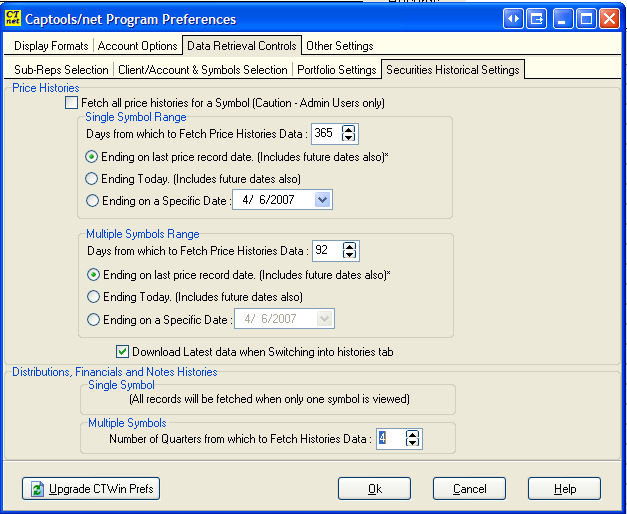
If you are the only user of the system, you may want to check "Fetch all price histories for a symbol", so you can see all prices for a given symbol. If there are multiple users of a system, only the System Admin or Data Admin should use this option, otherwise the server performance will suffer if too many users are fetching a large number of records.
Type Records - Security "Type" records are retrieved for all security types defined in the retrieved security records. If you attempt to enter a new "type" record, which actually already exists in the database, that record will be retrieved.