|
Transaction Blotter |

|

|
|
|
Transaction Blotter |

|

|
Transaction Blotter
The transaction blotter is a table intended to temporarily store investment transaction records which are imported into Captools/net before they are posted to portfolio transaction records. This allows you to review records following importing so that you can catch and correct any errors prior to transferring the records to the applicable portfolio.
The transaction blotter may also be used for manual data entry, offering you the convenience of entering data for multiple accounts on one screen, with a shorter delay for posting each record because no portfolio computations occur.
The transaction blotter records appear similar to the following in the grid view:
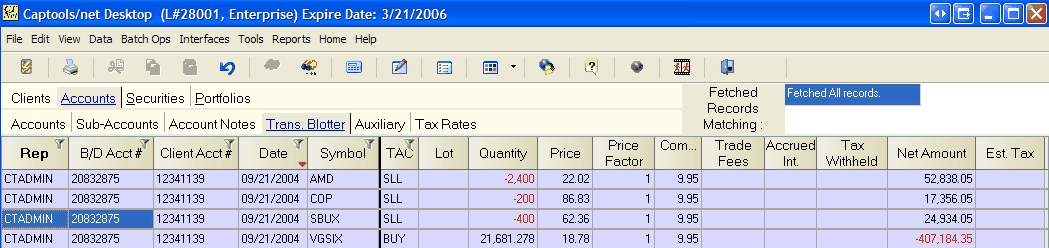
Following data review (and correction, if necessary) the records in the transaction blotter can be transferred to the portfolio transaction using the "Data/Transfer from Blotter" command:
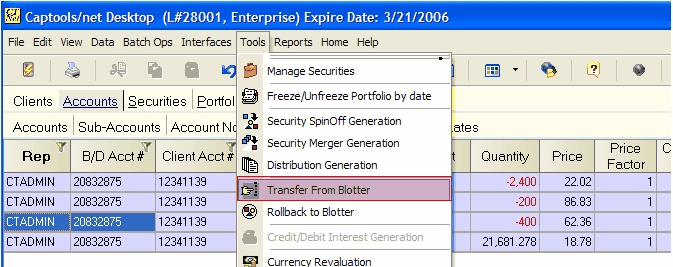
The resulting web-based dialog allows you to apply filters in order to transfer only a sub-set of the records in the blotter:
More detail on importing records into the transaction blotter is provided in the chapter Data Imports/Exports.