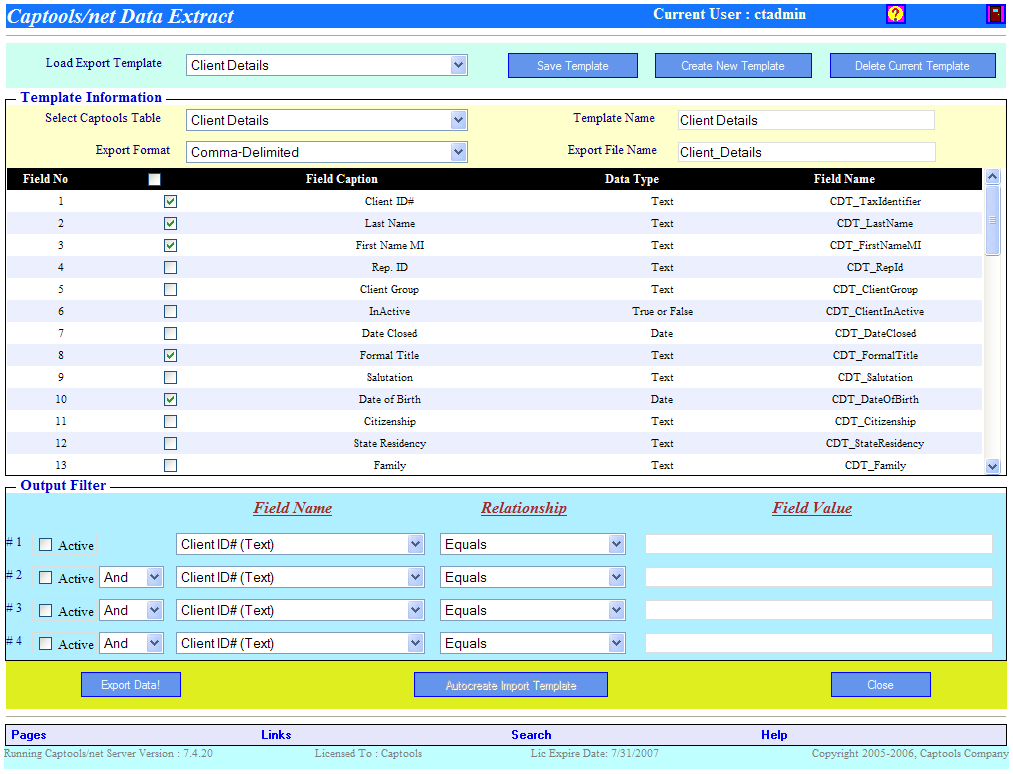|
Generic Exports |

|

|
|
|
Generic Exports |

|

|
Generic Exports
Two kinds of generic export utilities are available in Captools/net to facilitate getting data out for import into other applications such as custom spreadsheets. For a user operating the CT/net desktop, data may be exported for a table by executing the Export Server Data command on the Tools submenu:
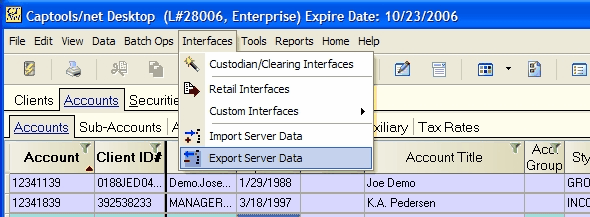
This accesses the data export utility in the browser interface. This allows you to set up a template to specify the data table from which you wish to export, as well as the data fields to be exported. You can also specify a data filter so that only data passing the filter is exported. The resulting template is saved on the server so that you can re-use it for additional exports in the future.