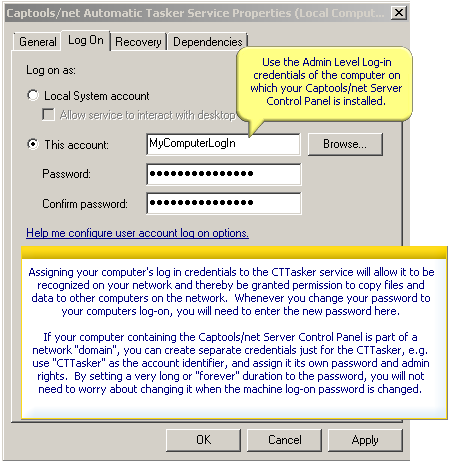|
CTTasker Service |

|

|
|
|
CTTasker Service |

|

|
CTTasker Service
This application is an MS-Windows service application that launches at server computer startup and runs continuously in background until server shutdown. Its primary purpose is to execute scheduled tasks such as downloads, imports, various batch processes, and reporting, depending upon the level of the Captools/net software. CTTasker's scheduled operations are controlled through the browser interfaces and is discussed in more detail in the topic Scheduled Tasks.
The CTTasker program does not have a user interface of its own. Its status and properties may be accessed via Windows' "Control Panel/Administrative Tools/Services" to obtain the following view of all the active Windows service applications including Captools/net's CTTasker:
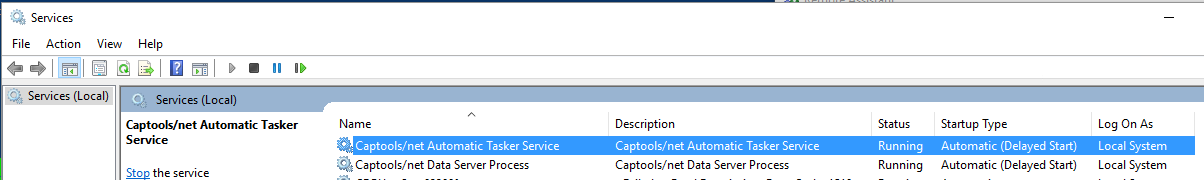
Although this should seldom if ever be necessary, right-clicking on the service will allow you to modify its properties, and if necessary stop or pause its operations (for example if you did not want a scheduled task to launch right now). If you do stop or pause its operation, do not forget to restart it.
Startup Type: As shown in the above screen image of the Services manager, both the Captools/net Automatic Tasker Service and the Captools/net Data Server Service are set to use the "Automatic (Delayed Start)" startup. This means that when MS-Windows starts, all the MS-Windows services are started before MS-Windows attempts to start the Captools services.
Log On As: The default "Log On As" setting for the CTTasker service is a "Local System". This is sufficient for most users, since the CTTasker typically will be accessing computing resources only on the computer on which it resides. However, because some users may want to have the CTTasker place copies of backups on other computers on the network, or perhaps on actual or virtual machines accessed through a virtual private network, you will find that the "Log On" setting must contain credentials that tell the recipient machine that the CTTasker is allowed. Specifically and "Account Id" and a "Password" must be set which is recognized by the receiving machine. This is done by right clicking on the "Captools/net Automatic Tasker Service" in the Services manager above and then clicking on "Properties", then "Log-On" to get the following dialog showing the default settings of "Local System account":
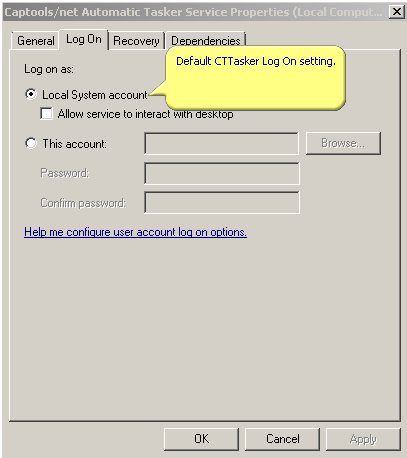
To access network resources needed to copy backup files onto network drives, you will need to specify "This account" and log-in credentials that have been already created on the computer holding the Captools/net Server suite (Captools/net Server Control Panel, and CTTasker, etc.). It is easiest to simply use the Admin User's log-in credential for this computer. However, if you are on a domain, you can establish credentials that are assigned specifically to the CTTasker service, and then use them here.