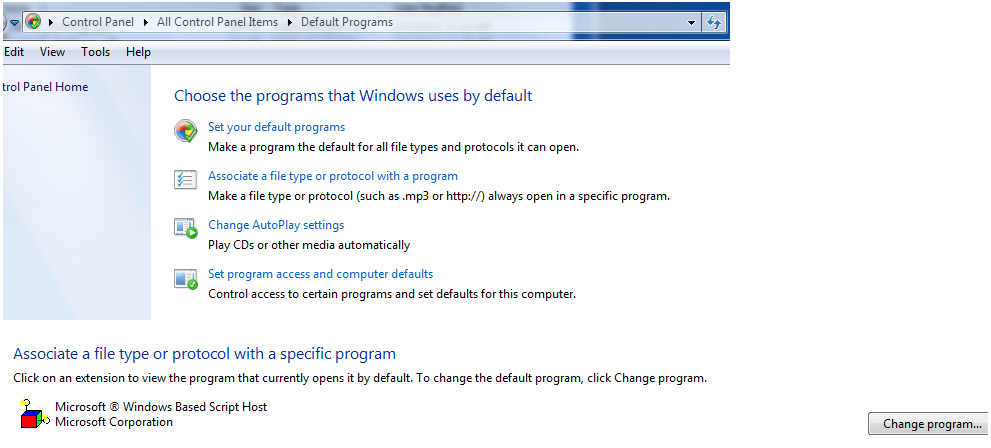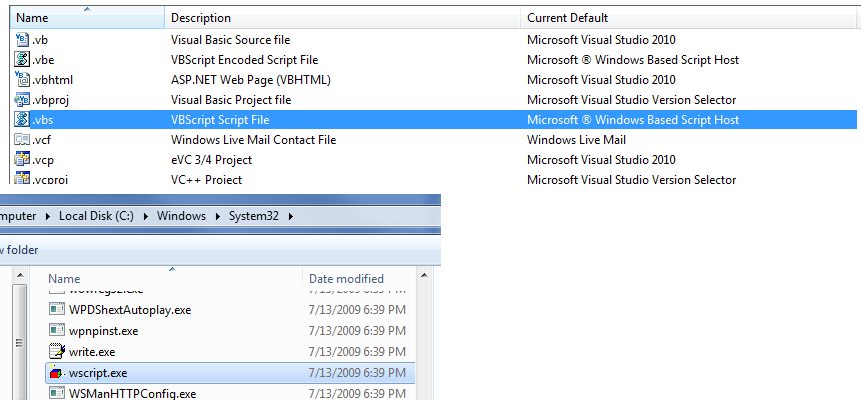|
VB Scripts Opening in Notepad |

|

|
|
|
VB Scripts Opening in Notepad |

|

|
VB Scripts Opening in Notepad
Captools/net uses VB Scripts to configure some system settings. On rare occasions, the user's machine does not run these scripts when called, but rather opens them in Windows Notepad. The following shows how to correct this behavior
XP
- Open Windows Explorer and go to Tools->Folder Options
- Click on the File Types tab
- Find VBE and VBS and make sure it says it will open with Microsoft Windows Based Script Host. If not click Change... and navigate to C:\windows\system32 and choose wscript.exe
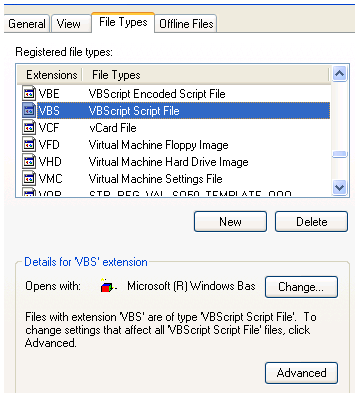
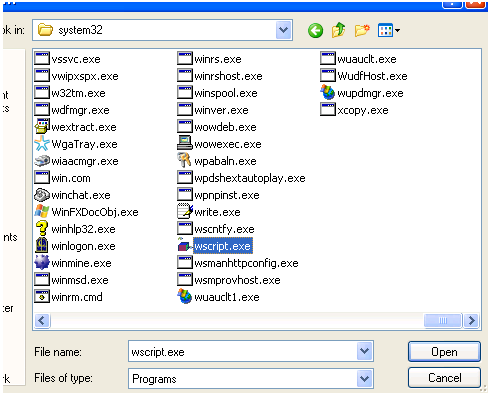
Win7
- Click Start->All Programs->Default Programs (or you can go to the control panel and click Default Programs)
- Click Associate a file type or protocol with a program
- Find .vbe and .vbs under the Name column
- Make sure those two have Microsoft Windows Based Script Host in the Current Default column. If not choose the extension and then click change program
- If Microsoft Windows Based Script Host is not in the list browse to C:\Windows\system32 and find wscript.exe