|
MS-SQL Server Native Client not found |

|

|
|
|
MS-SQL Server Native Client not found |

|

|
MS-SQL Server Native Client not found
In some instances the SQL Express installation can fail with the screen message "Microsoft SQL Server Native Client cannot be found" similar to as follows:
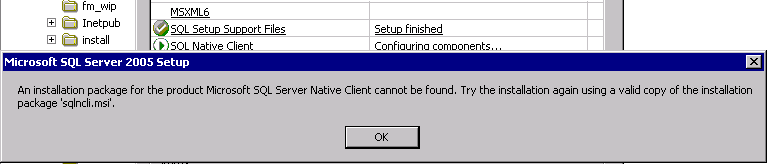
This is usually the result of a prior installation of a software product using MS-SQL which was incompletely uninstalled. The resolution to this is as follows (from Microsoft website) :
2.7.2 Existing SQL Native Client Installation May Cause Setup to Fail
Setup might fail and roll back with the following error message: "An installation package for the product Microsoft SQL Native Client cannot be found. Try the installation again using a valid copy of the installation package 'sqlncli.msi'." To work around this problem, uninstall SQL Native Client by using Add or Remove Programs. On a cluster, uninstall SQL Native Client from all nodes. Then, run SQL Server Setup again.
From : http://support.microsoft.com/kb/910228 and search for 2.7.2.