|
Custom Interfaces |

|

|
|
|
Custom Interfaces |

|

|
Custom Interfaces
There are some widely used data formats, e.g. Intuit's Quicken and Turbo Tax that involve either multiple Captools/net tables and/or computations prior to or after data import or export. Custom Interfaces therefore are provided so as to support import or export of data from or to these applications (and in the future possibly others):
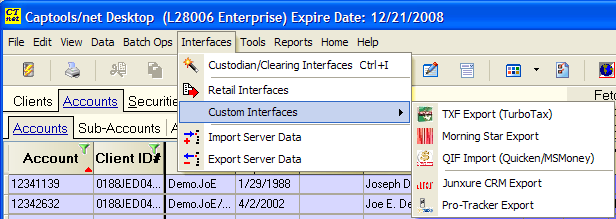
Selecting either of these options produces a web-based form on which you can specify the required information to accomplish the import or export, including source or destination filename.
TXF Export
This exports Captools/net realized gains data for the year into a file which is loadable into Turbo Tax.
QIF Import
This imports investment data from Quicken format files that have been exported from Quicken. It is important to specify that Security records be exported from Quicken in addition to the transactions records. This is necessary because QIF transactions do not contain symbols, but only descriptions to identify the security. The Security records are needed to do a lookup of the appropriate symbols.
If the Quicken data contains fixed income securities, generally no security identifier other than the description is provided in the Quicken data. Captools/net accordingly constructs an unique identifier symbol from the first few characters of the bond description, appended by a unique check sum. It is important to retain this identifier, however you can move it to the "Cusip" field of the security record and place your own symbol in the symbol field.
Morning Star Export
This exports account holdings data in an XML format required for import into the Morningstar Principia product. If more than one account is specified for export, each account is placed in a separate data cluster. You will need to specify the file export path and export filename in accordance with Morningstar Principia specifications. See your Morningstar documentation for details on how to import this file into their product.