|
Captools/net Home |

|

|
|
|
Captools/net Home |

|

|
Captools/net Home
The Captools/net "Home" page is a browser based interface which gives an end-user direct access to Captools/net server functions. This page is accessible from the "Home" menu item on the Captools/net Desktop, and appears as follows (Admin section not visible to user without Admin rights):
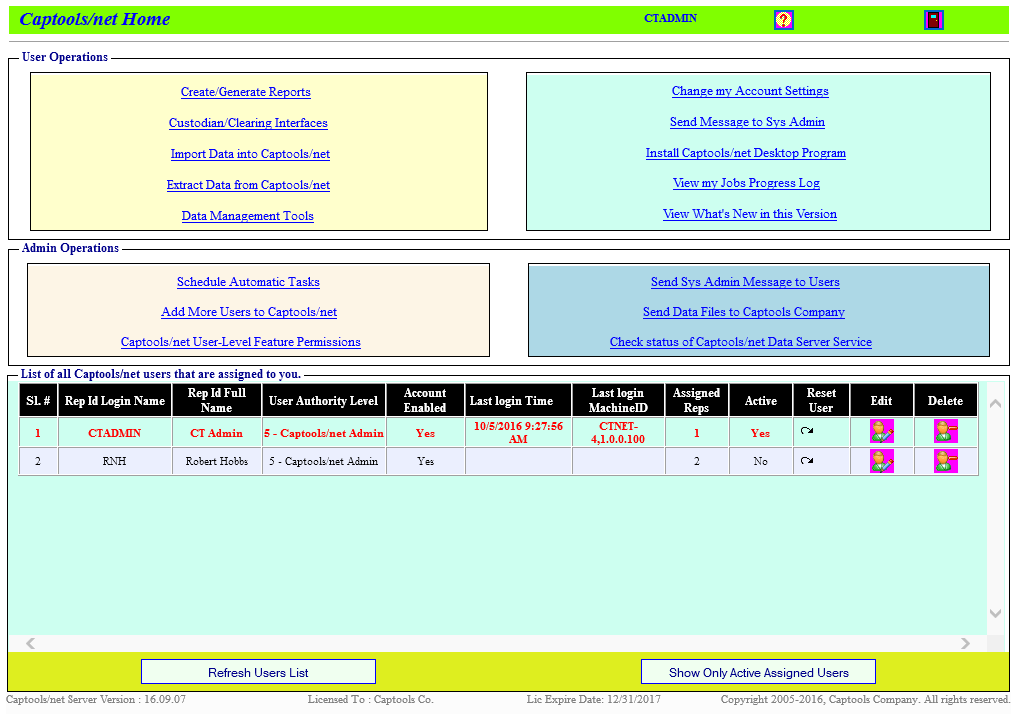
The functions available on this page are divided into two categories, "User Operations" and "System Admin". "User Operations" is available to all users, while "System Admin" functions are limited to users with the highest level Captools/net rights. These functions operate as follows:
User Operations
Create/Generate Reports - This item accesses the report generation module, which allows a user to create and run reports. This is covered in more detail in the topic Reports.
Custodian/Clearing Interfaces - This item accesses the interfaces used to import institutional data downloaded from custodians or clearing firms. This functionality is limited to Professional and higher versions of Captools/net and is covered in more detail in the topic Custodian Interfaces.
Import Data/Extract Data - These items accesses "Generic" data import and export modules, with the Institutional level module These are covered in more detail in the topics Generic Imports and Generic Exports.
Data Management Tools - This item accesses a sub-menu of functions that perform various operations on groups of accounts such as generation of security distributions, generation of spin-off and merger transactions, generation of trades needed to rebalance accounts. Implementation of these operations are covered in more detail in the topic Data Tools.
Change my Account Settings - This item permits a user to modify his or her User Id, password and contact information as stored on your Captools/net server. The e-mail address is particularly important since this will be where communications from the system administrator and where copies of reports will be sent.
Install Captools/net Desktop - This allows you to download and install your desktop program.
Admin Operations
Schedule Automatic Tasks - This allows the System Data Administrator to control the timing on scheduled tasks such as security price downloads. See Scheduled Tasks for more detail.
Add More Users - This allows the Administrator to specify additional system users, up to the number allowed by the Captools/net license, controlling which accounts each user may access. See User Administration for more details.
User Level Program Permissions - This allows the Administrator to control which data tables each user can view and/or modify. See Permissions Administration for more details.
Report Software Issues - This allows the System Data Administrator to submit a bug report to Captools Company. These will be maintained on a tracking system at Captools Co. so that Captools Co. staff can address these and respond to the reporting licensee.
Check Status of Issues - This permits the System Data Administrator to monitor the status of issues that he or she has submitted. The tracking system will normally be running 23/7 but may occassionally be shut down for hardware or software updates, in which case an "Unavailable" message will appear for these two "Issues" links.