|
SQL Memory Configuration |

|

|
|
|
SQL Memory Configuration |

|

|
SQL Memory Configuration
MS-SQL "Express" version has inherent memory limitations that restrict its access to about 2GB total and 1GB per database table. If you have purchased a license for one of the "full" versions of MS-SQL Server from Microsoft and are running a 64-bit version of Windows with more than 4 GB of RAM, you should configure the "Maximum Server Memory" to be larger than 2GB. This can be accomplished by running Microsoft SQL Server Management Studio, and going to the "properties" for the CaptoolsDBinst, and selecting "Memory" as shown in the example below. This example shows that 2GB of memory is allocated (default for some versions of SQL Server. If you are running the "Workgroup Edition" of SQL, you can increase the maximum up to about 3.5GB. If running the "Standard" 64-bit version, more than 4GB of memory can be specified.
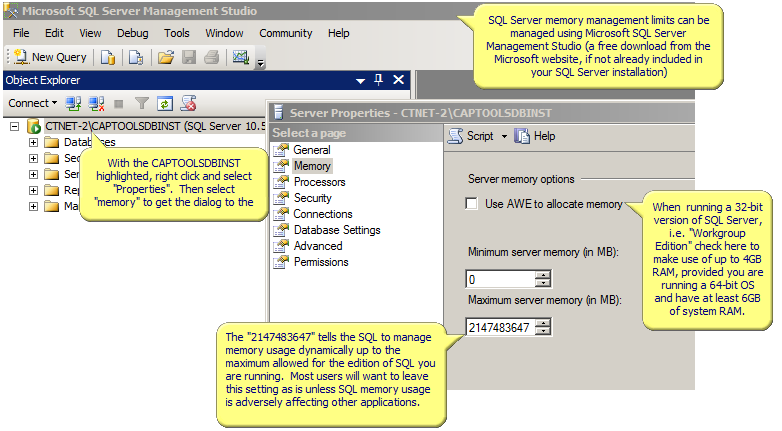
Operating System Memory Constraints
If you have a 32-bit OS, then the maximum SQL accessible memory will be about 3GB, subject to configurations discussed in the link below. If you have a 64-bit OS, the MS-SQL "Standard" edition (and higher) can access much more memory, subject only to the amount of memory you have installed on your system.
http://blogs.msdn.com/b/john_daskalakis/archive/2009/04/22/9562252.aspx