|
Program Preferences |

|

|
|
|
Program Preferences |

|

|
Program Preferences
Captools/net Program preferences are used to control how the Captools/net Desktop program operates for each user.
These settings permit you to control how numerical and date data is displayed in the Captools/net Desktop application.
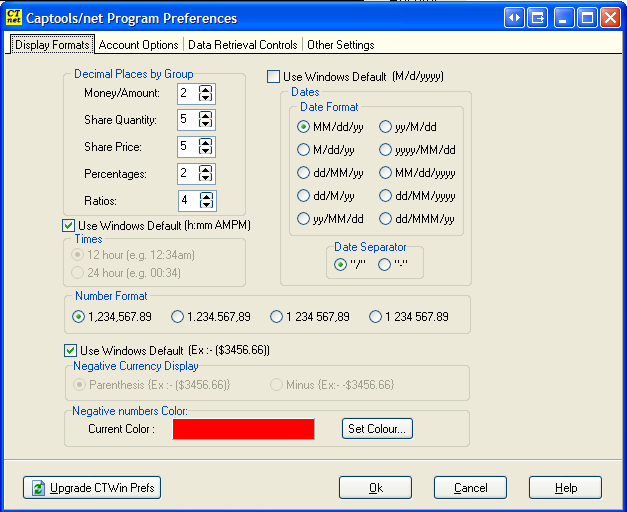
These settings allow you to set a number of account level data options at the user/rep level. This means that these settings will be assumed for all accounts under your control, unless otherwise overridden at the account record level.
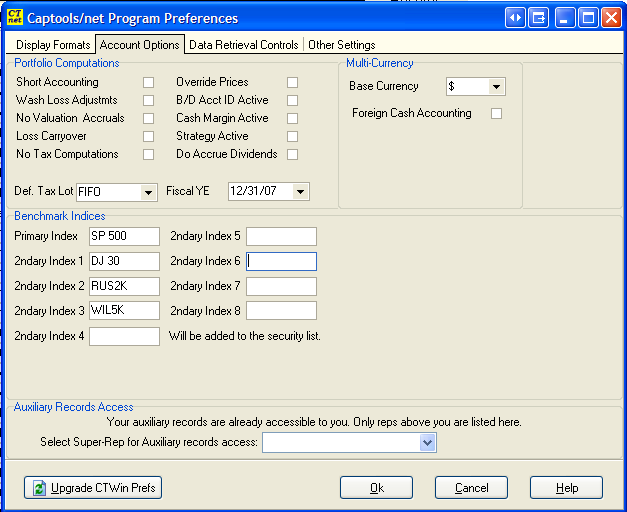
The Portfolio Computation controls are discussed in more detail in the topic Portfolio Computations. The Benchmark Indices specify the symbols you wish to use in reporting. This topic is discussed further in the topic Benchmark Indices.
Data Retrieval Controls
These controls are covered in the topic Data Retrieval Controls.
These are miscellaneous other settings useful in controlling program operation:
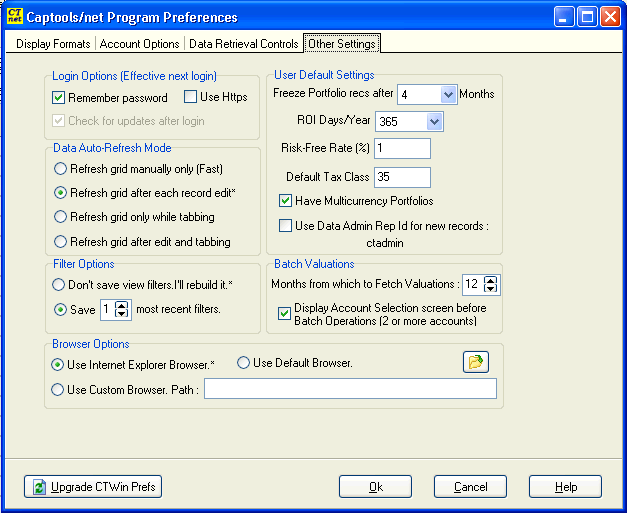
Many of these are self-describing, however for those needing further explanation:
Data Refresh Method - This allows you to control the the speed versus data "freshness" when you tab between tables in Captools/net. With the all settings, data is loaded into the client, account and security table is loaded when you start the Captools/net Desktop. Thereafter the refresh mode will determine when any changes that you make during your session and others (including the Tasker) make concurrently will be reflected on your screen.
If you have a very large number of records, the first setting will usually provide you with the best performance moving between records, but you will need to use the "Refresh" icon (Lightning bolt) to see new data added by others and also to see the results of certain computations triggered by your changes. The other options provide various combinations of refresh choices which might be preferred depending upon your working style. Options which refreshing the grid while tabbing will refresh the account and security records each time you tab to those tables. However this would only be needed if others (including Tasker) are updating those tables concurrently with your use. Portfolio records and Security History records are always be refreshed when tabbed into, so you need not be concerned about refreshing those types of records.
Freeze Portfolio Records - This specified at what "age" a portfolio record is marked as "frozen". A frozen record cannot be edited to protect against inadvertent modification. However, you may use the "Data/Unfreeze" command to reverse this setting if you need to edit the records.
ROI Days/Year, Risk Free Rate% and Tax Class - These are used in Security Statistic record computations of security ROI and Sharpe ratios. The Captools/net reporting function permits you to separately specify the ROI Days/year and each account record must have a tax class specified separately.
Multi-Currency Portfolios - This is only applicable if your Captools/net is licensed with the Multi-currency option, in which case, activating this will enable multi-currency related features, including exchange rate display on batch position records.
Batch Valuations - This controls the range of dates fetched when batch valuations are computed. Reducing this number will speed the display of the batch view.
Browser Options - This control allows you to specify that Captools/net use a browser other than MS-Internet Explorer for its browser based functions.