|
Margin Accounting |

|

|
|
|
Margin Accounting |

|

|
Margin Accounting
Explicit Cash/Margin accounting is required by the Securities and Exchange Commission for broker/dealers who offer margin trading to their customers. The following transactions types are provided to support such accounting. Unless you are a B/D it is not recommended that you use these codes as they add to the complexity of the accounting by requiring many transfers between "Cash" and "Margin" sub-accounts that do not add any value as far as reporting or evaluation of investments.
SAX - Sub-Account Transfer (non-cash transaction): This transaction code pertains only to the Professional and higher versions. It is used to indicate a transfer of securities between separate sub-accounts within a portfolio. Two transactions with equal share quantity and amount magnitude are required to indicate the transfer, with a negative quantity and amount indicating a transfer out and a positive quantity and amount indicating a transfer in.
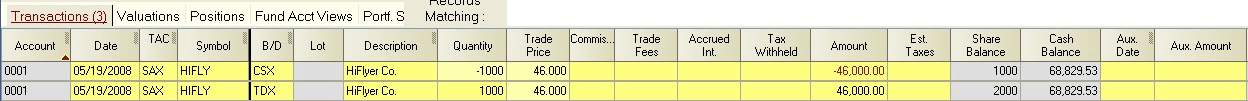
Sub-accounts permit the user to track securities held at several custodians within a single portfolio, while maintaining identification of the custodian holding those securities. Note: To view the "B/D" field which holds the sub-account identifier, as shown in the above example, you will need to create a "Custom" view of the transaction table. This is done using the "View/Create-Manage Views" command (see Customization for more details).
CMX - Cash / Margin Transfer (non-cash transaction): This transaction code pertains only to Professional Level 4 and higher which support explicit Cash/Margin accounting. It is used to transfer securities between cash and margin sub-accounts within a portfolio. A positive quantity indicates a transfer out of the cash sub-account into the margin sub-account, with a negative quantity indicating the reverse. This transaction code pertains only to versions of Captools/net which provide separate accounting of cash and margin sub-accounts.
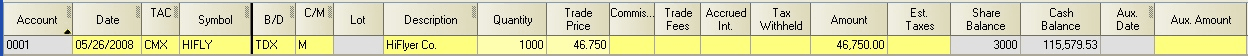
In this example, the "C/M" field indicates the sub-account in which the security will be held. To view this field, you will need to create a "Custom" view of the transaction table. This is done using the "View/Create-Manage Views" command (see Customization for more details).