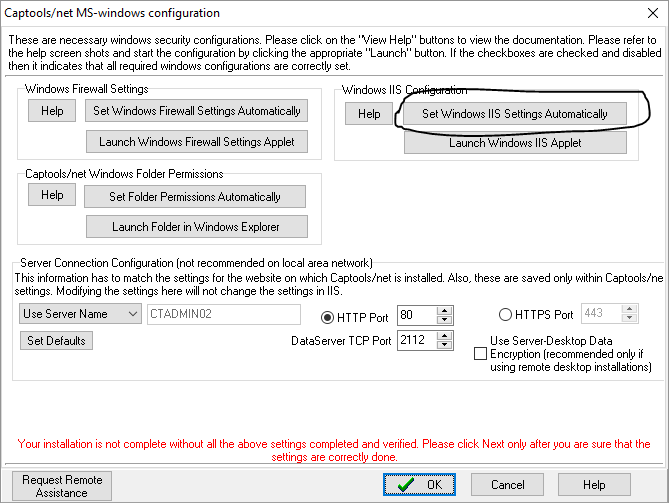|
IIS Configuration |

|

|
|
|
IIS Configuration |

|

|
IIS Configuration
The Windows IIS is needed by Captools/net for it's browser based functions such as reporting and manual data imports. In order for the IIS to function with Captools/net a number of "virtual directories must be established in IIS. This is normally accomplished by scripts which run during the Captools/net installation process. These virtual directories appear as follows when the IIS Component Manager is run from the Windows Control Panel/Administrative Tools:
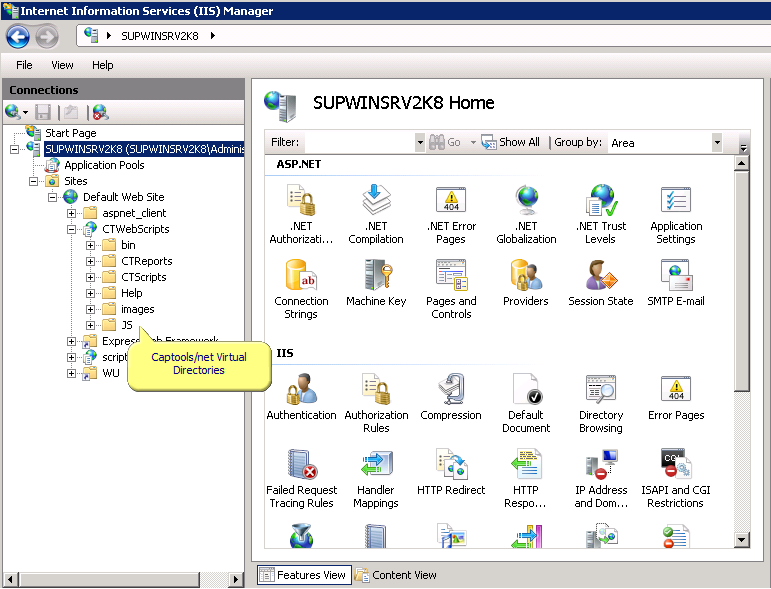
If you do not see the virtual directories indicated above, the installation script failed or was blocked during installation and will need to be re-run. To re-run the script on Vista or Windows 7 or Windows Server 2008, re-run as administrator the CTNetSetup.exe program downloaded when you installed Captools/net and select the "Manual" option. On the resulting dialog, click on the indicated buttons:
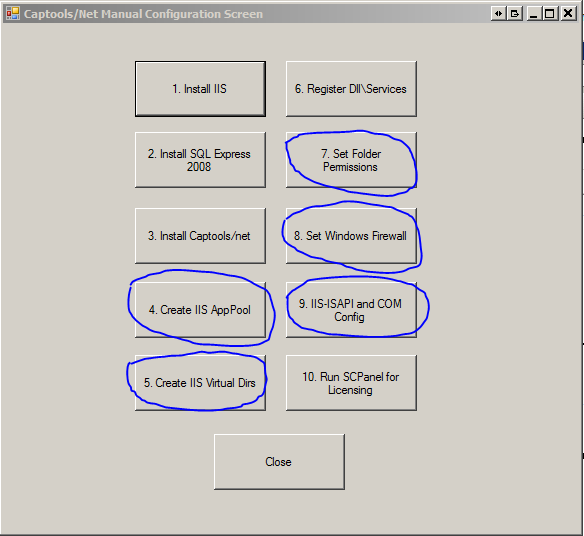
If you are still running Windows Server 2003 or Windows XP Pro, run the Captools/net Server Control Panel and click on the Set Windows IIS Settings Automatically button.