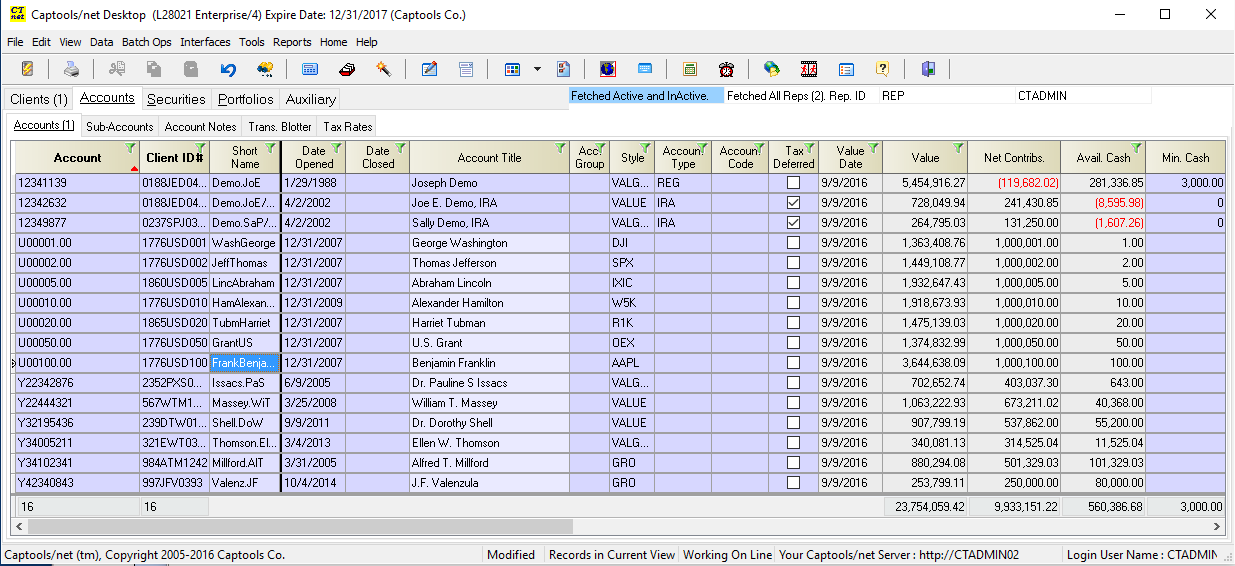|
Desktop |

|

|
|
|
Desktop |

|

|
Desktop
The Captools/net Desktop program is launched from the end-user's computer from the MS-Windows "Start/Programs/CaptoolsNet" program startup menu. It can be alternatively launched from the end user's computer using the CTNet icon:
![]()
Upon launching the user is requested to provide log-in information:
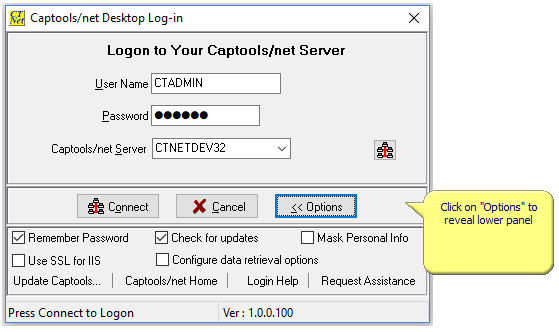
The log-in ensures that only authorized persons can gain access to the Captools/net data. The User Name also serves to identify the user and control which data that user will be able to access. An encrypted "Https" connection can be obtained if you purchase and install an SSL certificate on your server (Pro-2/higher versions). This should only be necessary if you are going to remotely access the server from the internet. See the topic Remote Access for more details on this.
Upon clicking on the "Connect" button the CT/net desktop program completes its launch, and loads and presents the list of clients to which the user has rights:
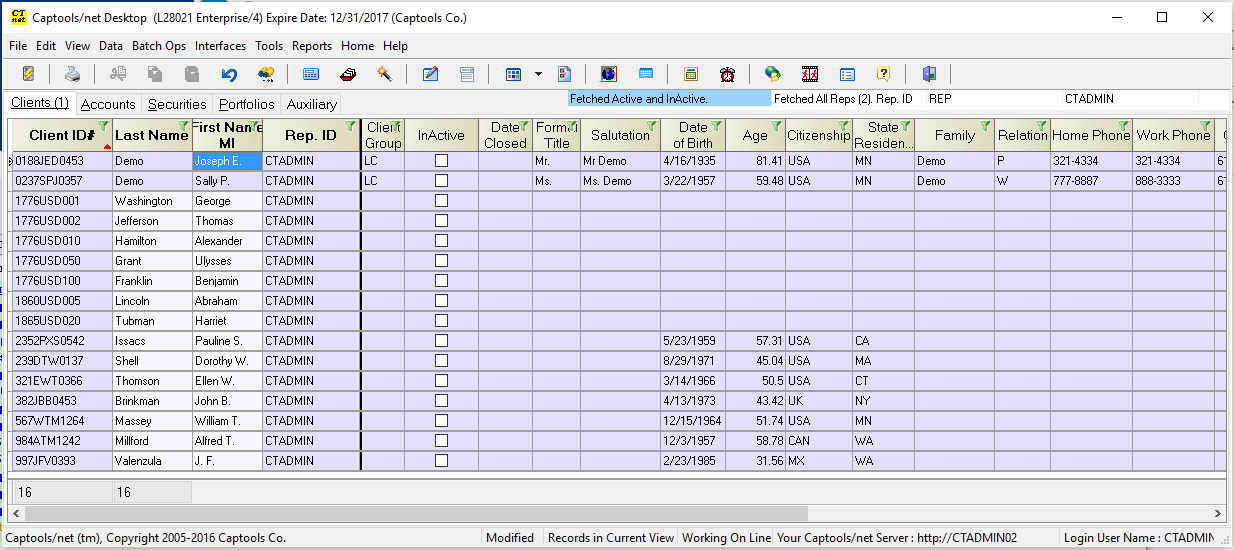
"Tabs" on the desktop screen provide access to the various types of records. These tabs are hierarchical such that selecting one of the top level tabs reveals lower-level sub-tabs, e.g.: