|
Block Trades |

|

|
|
|
Block Trades |

|

|
Block Trades
Block Trades are trades which are executed in a master account, and then later distributed to client accounts using an allocation criterion such as account value or account available cash. Pro and Enterprise versions licensed to operate at the Pro-4 level support distribution of block trades from a master account to other accounts. Block trades can be allocated using the Block Trade Distribution function accessible from the Batch Ops submenu:
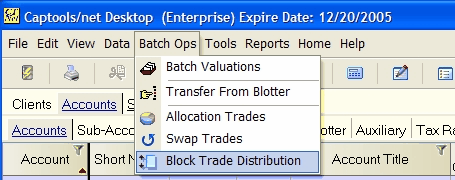
Upon execution, you are prompted to first specify the accounts to be included in the Block Trade distribution.
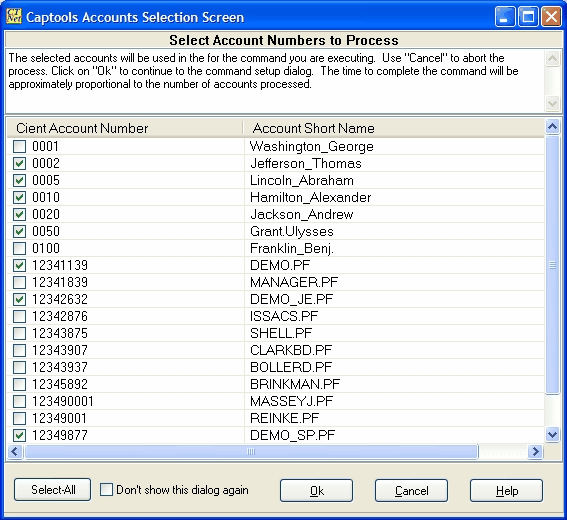
After selecting accounts and clicking Ok, the Block Trade Distribution setup dialog appears, where it can be filled out similar to the following:
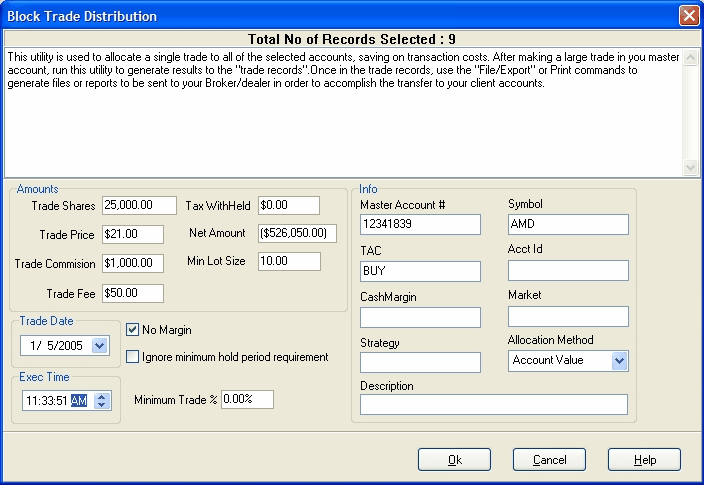
Fill the dialog with the number of shares, trade price, commission, and trade fees of the block transaction as it occurred in the master account. Specify either Account Value or Available Cash as the allocation method and set the other controls as appropriate to your situation. Click Ok to execute the distribution, at which point the distributed shares will appear as follows:
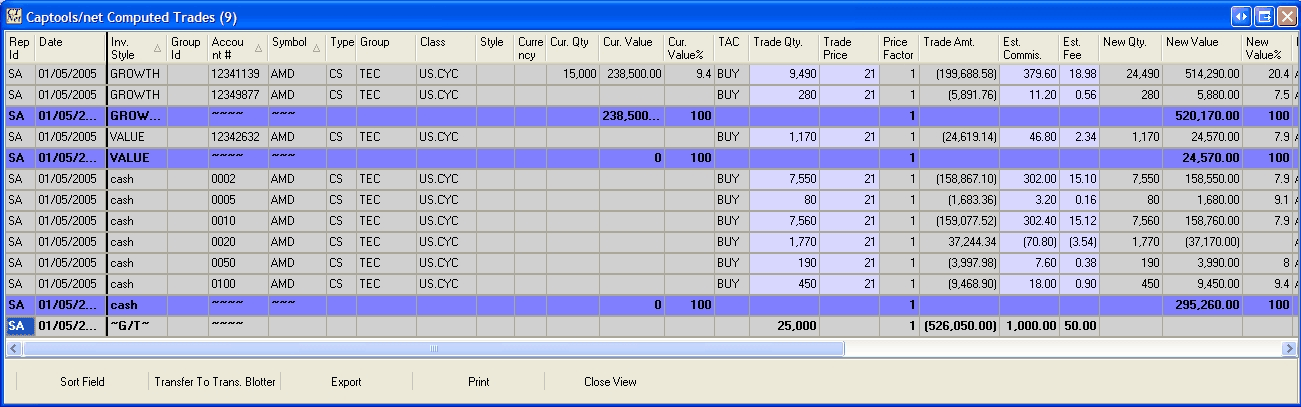
If the distribution appears satisfactory, you can transfer the records to the transaction blotter, from where they will be distributed to the portfolios when the next valuation occurs.